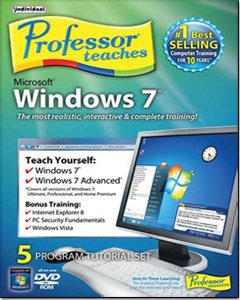Professor Teaches Windows 7: Features
- Complete, self-paced training software for Windows 7
- Interactive lessons; realistic simulations; 4 to 8 hours of training per course
- Introductions, summaries, and end-of-chapter quiz questions all reinforce learning
- Hundreds of learning lessons for beginner through advanced subjects
- Checkmarks for completed topics; Professor Answers for instant training


Introductions, summaries, and end-of-chapter quiz questions all reinforce learning.
Professor Teaches, the leading brand of training, provides realistic, interactive, and complete training for Windows 7. Build your skills with Professor Teaches tutorials and learn everything you'll need. Each interactive tutorial is organized for fast and easy learning with practical exercises that build skills quickly and effectively. Download a course and start learning today!
Windows 7 offers a new interface, enhanced security and privacy features, advanced searches, and much more. It is today's operating system that connects you to your applications, information, people and your devices. Professor Teaches Windows 7 is the quickest and easiest way to build your skills and improve your productivity with this new operating system.

Chapters are organized into specific learning objectives--easily available from the main menu.
What are the Benefits of Learning Microsoft Windows 7?
- Increase your productivity.
- Discover the full potential of Windows 7.
- Develop a new job skill.
What You Will Learn in Professor Teaches Windows 7
Professor Teaches courses use real-world settings and accurate simulations to help you apply your new knowledge directly to daily tasks and the knowledge you gain becomes an asset for life.
Chapter 1: Windows 7 Basics
- What is Windows 7?
- Starting Windows 7
- Introduction to the Desktop
- Working with Explorer Windows
- Working with Program Windows
- Resizing and Moving Windows
- Working with Dialog Boxes
- Getting Help
- Shutting Down Your Computer
Chapter 2: Using the Desktop
- Working with the Start Menu
- How to Customize the Start Menu
- Creating Shortcuts
- Using the Taskbar
- Managing Multiple Windows
- How to Customize the Taskbar
- Working with Desktop Gadgets
- How to Switch Users
Chapter 3: Working with Files and Folders
- Introduction to Files and Folders
- Viewing Folders
- Opening Folders and Files
- Exploring the Computer's Contents
- Searching for Files and Folders
- Creating and Renaming Folders
- Selecting Files and Folders
- Moving, Copying, and Deleting Files
- Using the Recycle Bin
Chapter 4: Personalizing Windows 7
- Introduction to the Control Panel
- Personalizing the Desktop
- Modifying the Color Scheme
- Changing the Monitor Resolution
- Selecting a Screen Saver
- Personalizing Sound Effects
- Fine-Tuning System Settings
- Modifying Folder Options
- Customizing the Startup Folder
- Adding and Changing User Accounts
Chapter 5: Exploring Print Features
- Printing with Windows 7
- Adding a Printer
- Working with the Print Dialog
- Working with the Print Queue
- Troubleshooting Printer Problems
- Installing Fonts
Chapter 6: Working with Applications and the Internet
- Introduction to Windows Media Programs
- Burning Files to CD and DVD
- Creating XPS Documents
- Installing Additional Software
- Setting Up an Internet Connection
- Introduction to Internet Explorer

Professor Answers sits on your desktop--one easy click away!
Get Quick Assistance with Professor Answers
Find answers to your questions faster and easier than Help. Search and Browse are just one click away to help you locate specific lesson training you need, right when you need it.
Realistic
Realistic simulations provide an accurate learning environment so your use of Windows 7 is fast.
Interactive
More than just videos, you'll interact to perform the correct action during each exercise for better learning & retention.
Complete
Hundreds of learning lessons for beginner through advanced subjects are included. No other training is more complete.

Personalize the visuals and sounds in Windows 7.
Every Professor Teaches Course Includes:
- Practice in a Realistic Simulation of the Software
- Hundreds of Learning Topics
- 4 to 8 Hours of Training per Course
- Realistic Simulations
- Beginner to Advanced Topics
- Self-Paced Learning Objectives
- Introductions and Summaries
- Interactive Exercises
- Professional Voice Narration
- End-of-Chapter Quiz Questions
- Checkmarks for Completed Topics
- Glossary, Index, and Search
- Professor Answers for Instant Training
Disclaimer : This site/page does not included in any the parts with amazon.com but it is participant in the amazon services LLC associates program by advertising and linking to amazon.com , Certain content that appears on this site comes from amazon services LLC. This content is provided 'as is' and is subject to change or removal at any time.